Why does the Trexo only work with the Rifton Dynamic Pacer? The answer is intimately related to the adjustability and level of customization we want in the Trexo. Afterall, every child has different needs and these needs will evolve as the child makes progress and grows. Read on to learn how the Trexo and Rifton Dynamic Pacer work together for your child.
About the Rifton Dynamic Pacer
The dynamic pacer is the newest pacer designed by Rifton Equipment. They designed their first gait trainer in 1980s and have since redesigned it several times. At Trexo, we appreciate how intimately Rifton works with physical therapists and customers to obtain feedback and improve their product (we do the same and wrote about our user-centric approach on our blog!).
As a result, this feedback has allowed Rifton to improve their gait trainer and introduce many new features to make their incredible pacers what they are. The Dynamic Pacer specifically is a new take with the addition of the dynamic feature. This feature allows the pelvis to have dynamic movement in the pacer, as would be experienced in typical gait patterns.
For the Trexo, the dynamic movement is necessary. With each Trexo guided step, the user will push themselves up, weight bear and push their body weight forward. Through this process, they can experience weight shifting.
How Trexo attaches to the Rifton Dynamic Pacer
The whole assembly of the Trexo on the Rifton takes approximately one hour. The Trexo robotic legs sit on the gait trainer using the same attachment clamps and posts as Rifton accessories. These are easy to install and adjust to ensure the perfect set-up for your child.
Trexo’s emergency stop also fit into the clasps, which you can easily relocate on the frame and keep out of your child’s reach.
The Trexo has a battery box which powers the robotic legs. You will need to attach the box to the Rifton base with several screws. But don’t worry, it’s very straightforward! We provide everything you need to assemble the system and get you going.
Catch this video of the Trexo assembled on a Rifton Dynamic Pacer and see how it can be adjusted.
How the Dynamic Pacer is set-up for a Trexo
The Dynamic Pacer comes with a range of accessories to help each user get the exact configuration they need.
Your set-up could include arm prompts to support the upper body, a chest prompt to keep the trunk straight and centered, the saddle seat to provide weight bearing and pelvic support, and the guide rod to help keep parents from straining their bodies.
Supporting the upper body
The Rifton arm prompts provide upper body support while walking. You can adjust these in a multitude of ways to ensure that the arm positioning helps maintain good posture and prevent slouching. The height, angle and rotation can also be adjusted for the exact positioning needed.
Keeping the core engaged
One of the quickest changes we see in most Trexo users is their core strength. This is a result of good upper body positioning and correct posture while walking in the Trexo.
Good positioning can be achieved with the use of the chest prompt. The chest prompt accessory from Rifton supports the child’s torso securely over the hips and keeps it centered while your child walks.
Your child will get stronger so we can adjust the chest prompt several ways to keep the Trexo sessions challenging. By setting it lower and closer to the hips, your child will have to actively keep their trunk engaged. Of course, this is difficult for many children, so encouragement will be required!
Additionally, you can loosen the chest prompt so that it is less snug and provides less support. We do not recommend removing the chest prompt all together for safety reasons.
Assisting with weight bearing and building strength in the lower body
Learning to walk is difficult! Your child will need to engage all sorts of muscles they’re not used to working. Therefore, we almost always start with the saddle seat.
The Rifton multi-position saddle seat provides lower-body support for the user and helps keep the pelvis positioned correctly while in the Trexo.
You can use the saddle to reduce weight bearing while your child builds strength and endurance. This way, your child can experience a high number of steps without getting tired too quickly. What a great way to build confidence and experience taking hundreds of steps!
The saddle itself is pretty adjustable. You can adjust in three directions depending on your child’s pelvis to ensure the best walking position: saddle height (up and down), saddle angle (tilt), and saddle depth (towards or away). This makes it possible to set up your child closely to the robotic legs so that they can move together as one.
The Rifton Dynamic Pacer set-up with the Trexo will keep you child safe by keeping them secured with the chest prompt and straps located on the Trexo legs. With the robotic legs doing the manual work of moving your child’s legs, your main focus should be on walking side by side and making the Trexo an enjoyable experience for your child. Many Trexo parents opt to incorporate games and learning to make the sessions more engaging for their child.
Looking for more information on Trexo features? Find the full list here!
Find out how Trexo can level up your Rifton Dynamic Pacer
Share your contact info below so we can tell you more about the Trexo Home which is available for your child now.

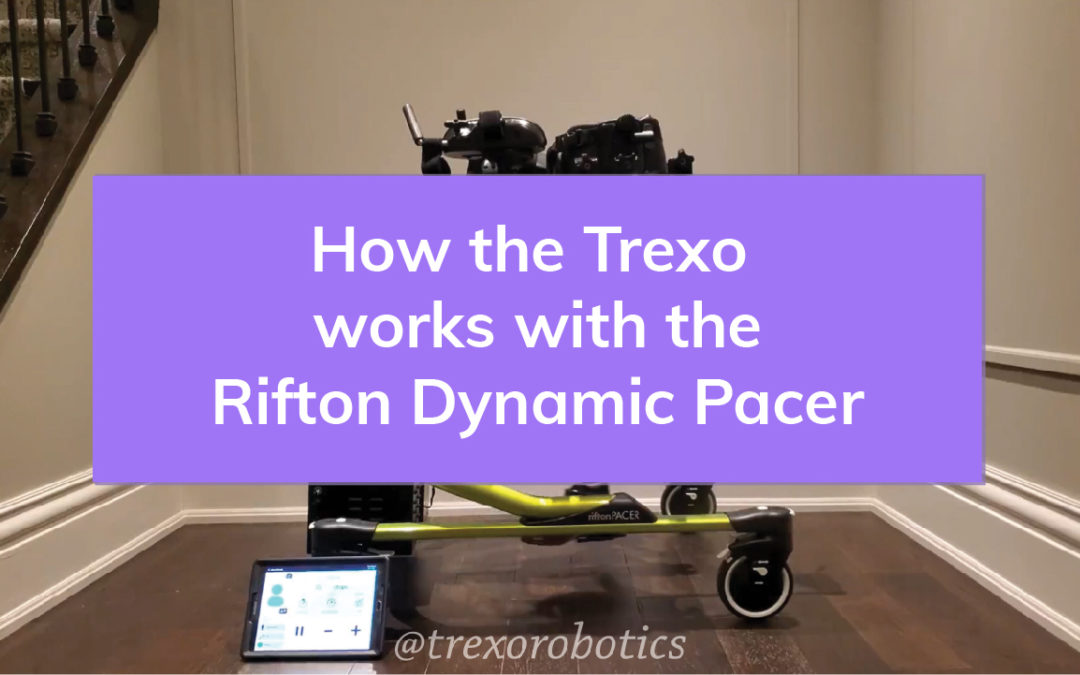
Recent Comments